Settings
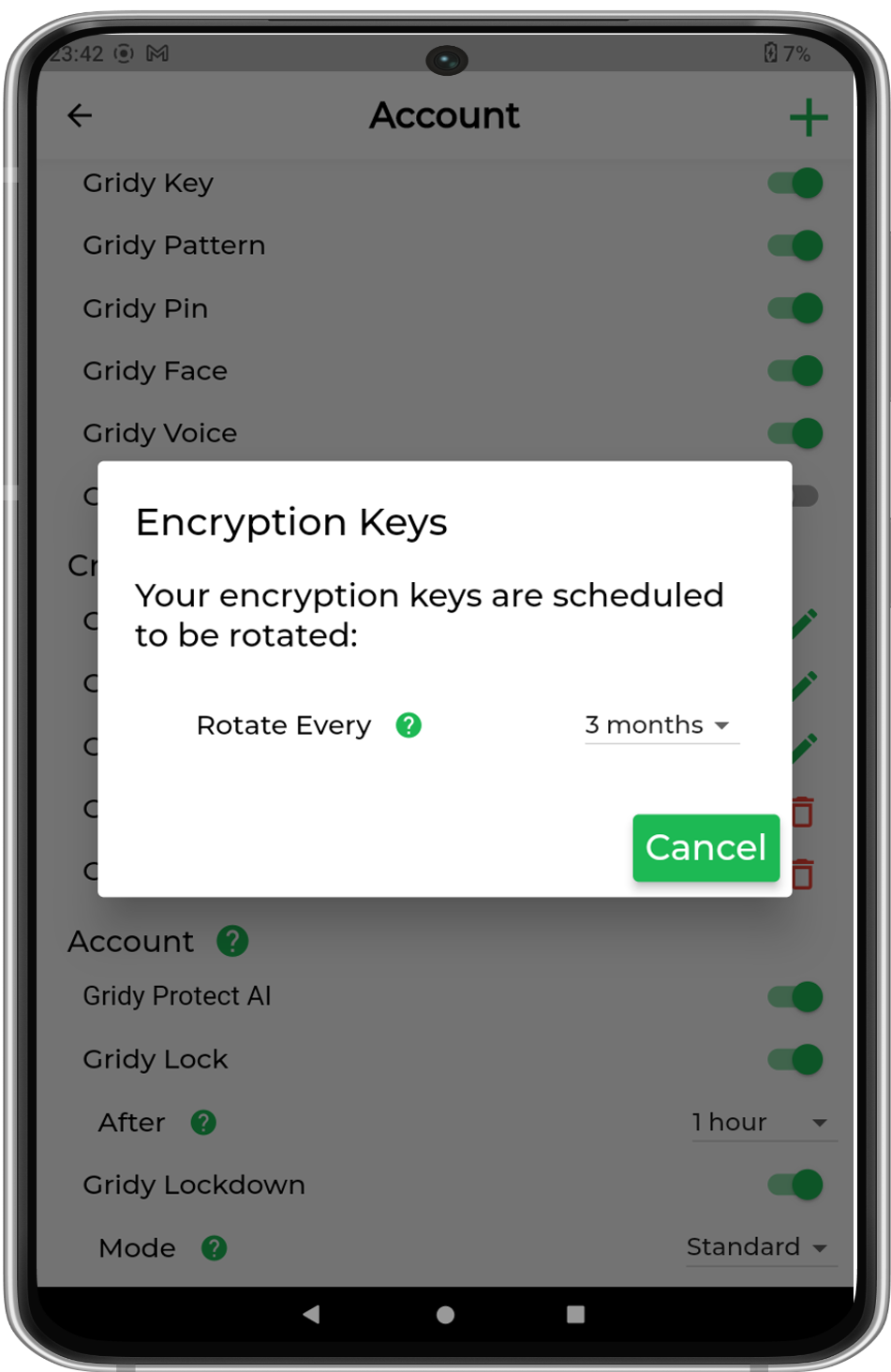
Encryption Keys
|
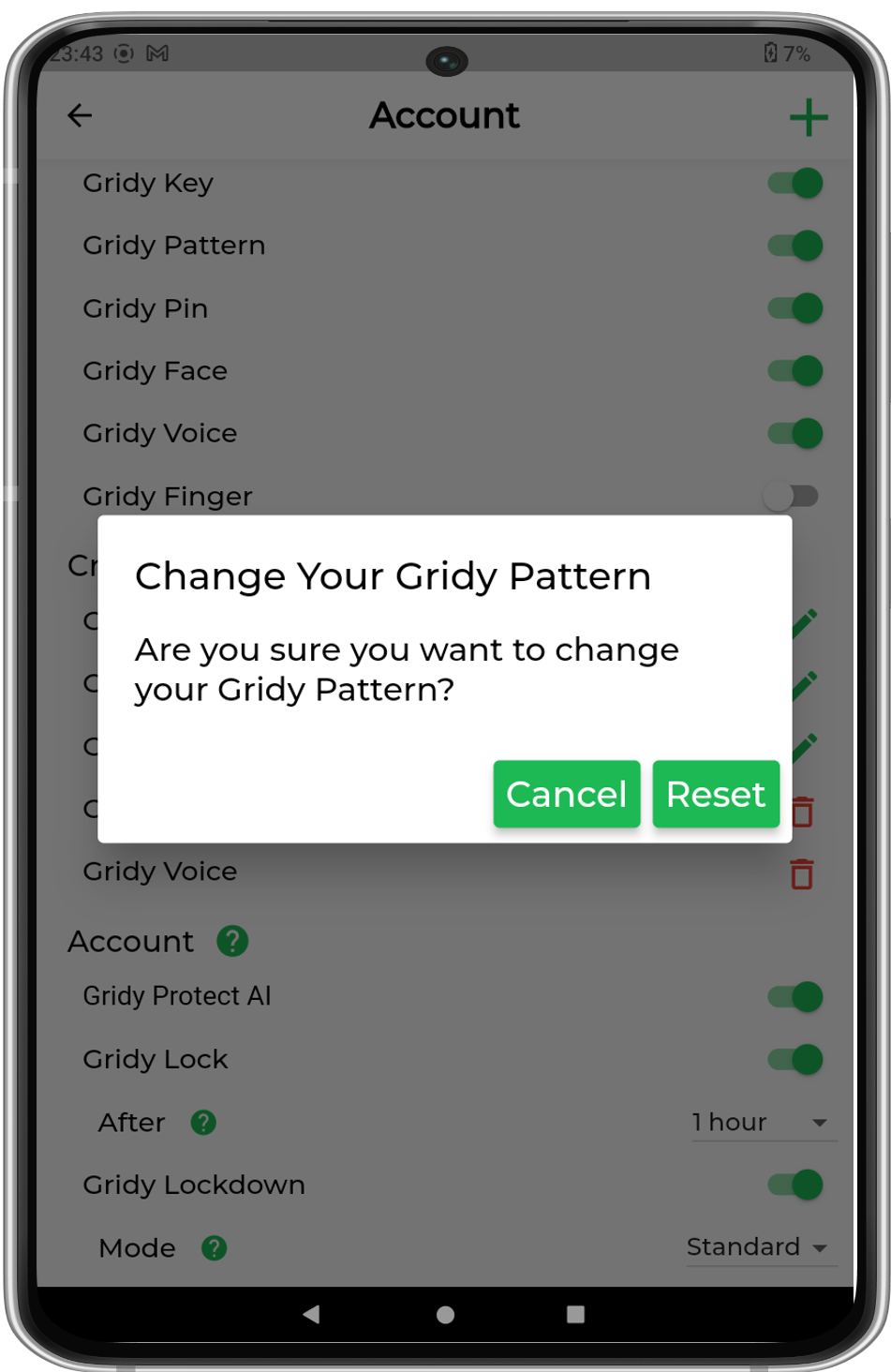
Reset Credentials
|
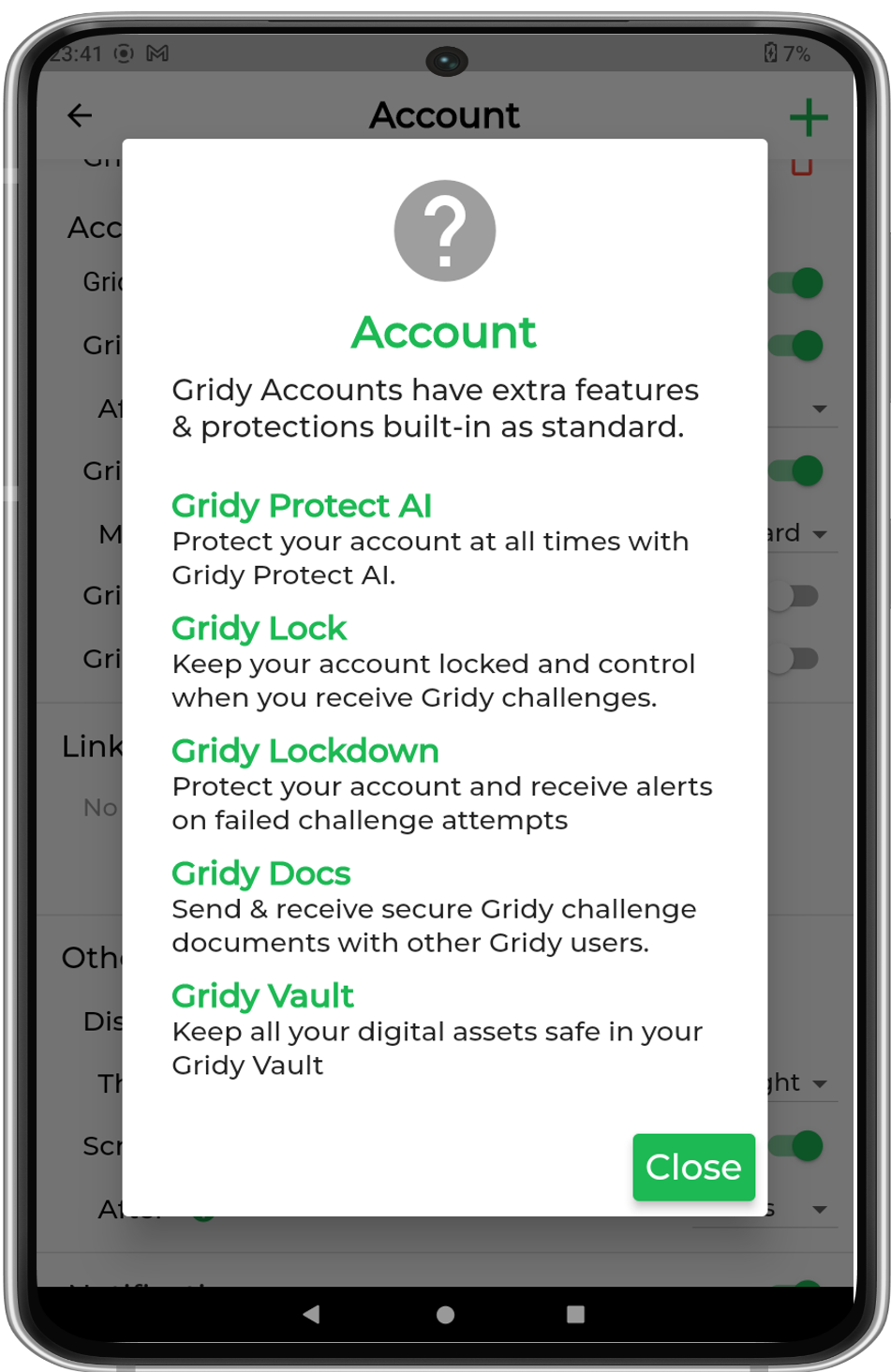
Help
|
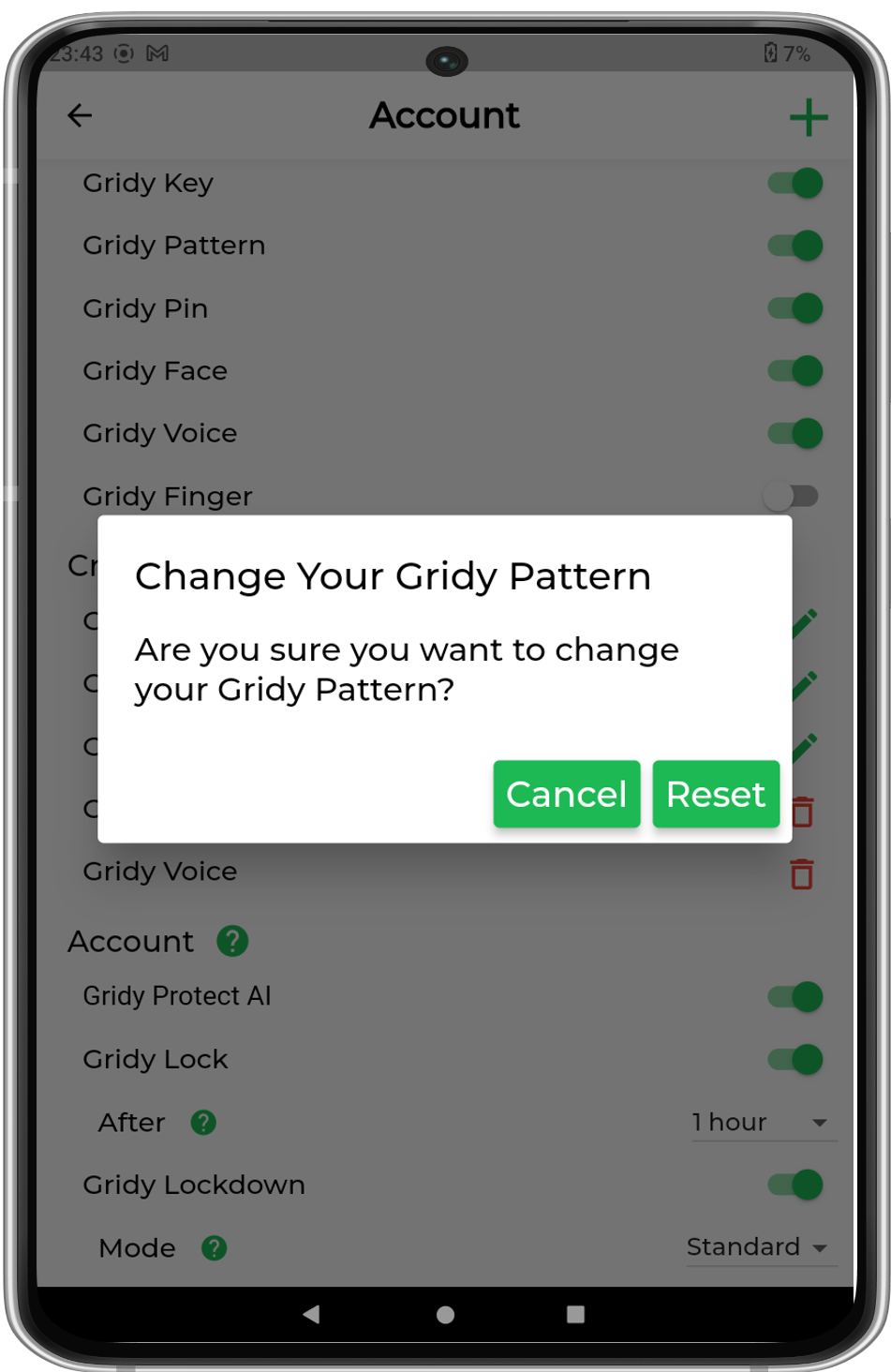
Reset Credentials
|
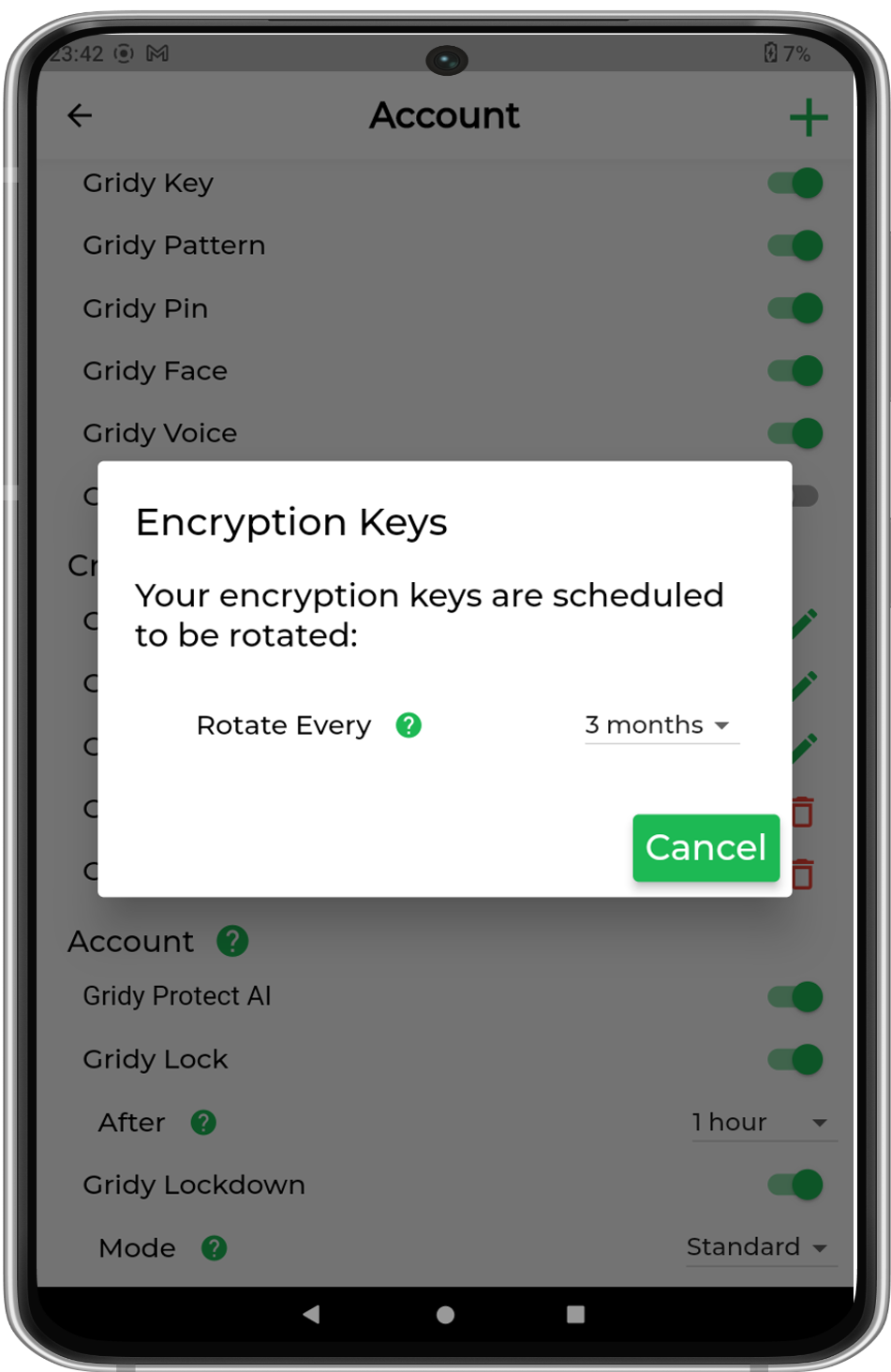
Encryption Keys
|
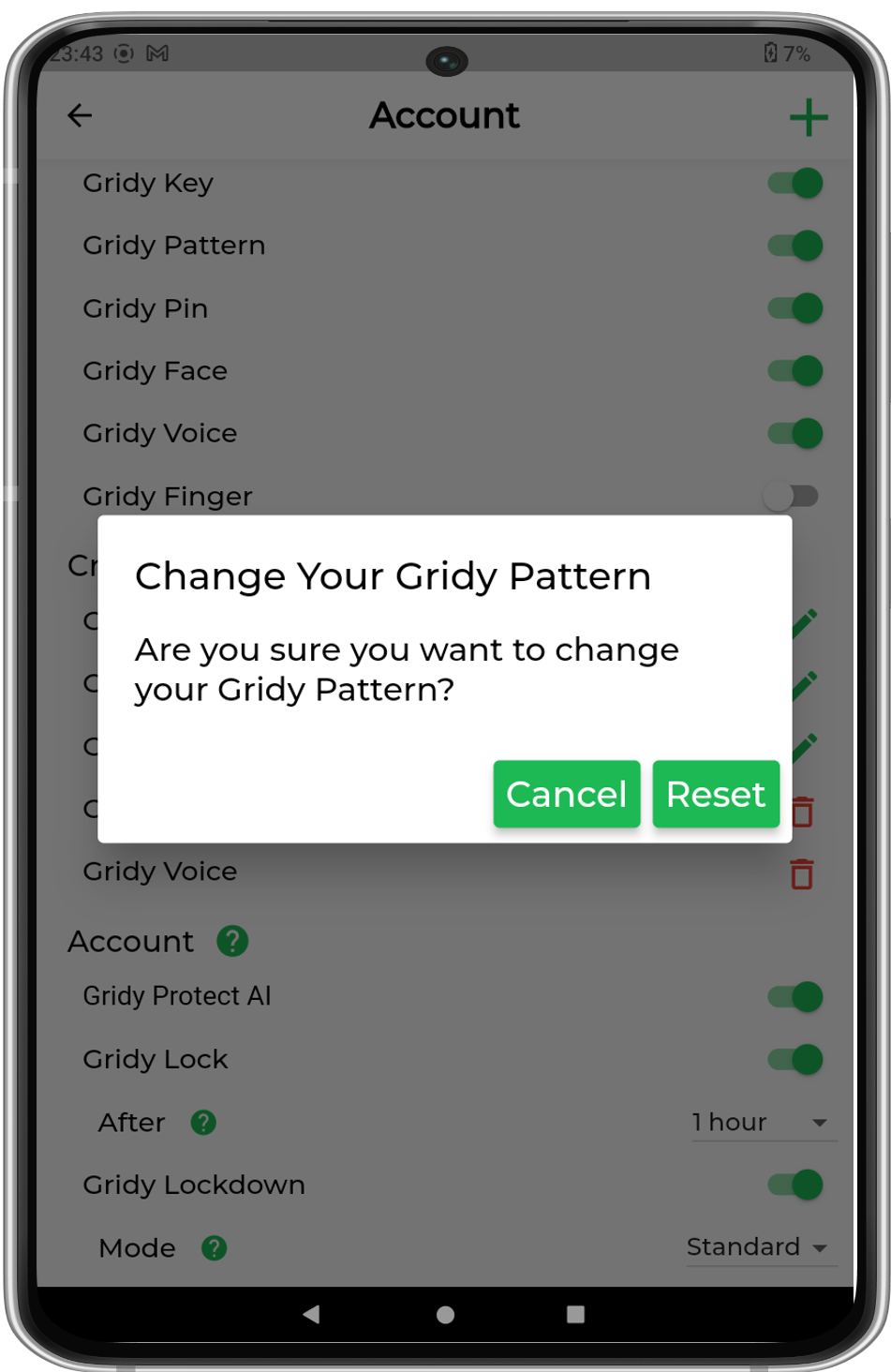
Reset Credentials
|
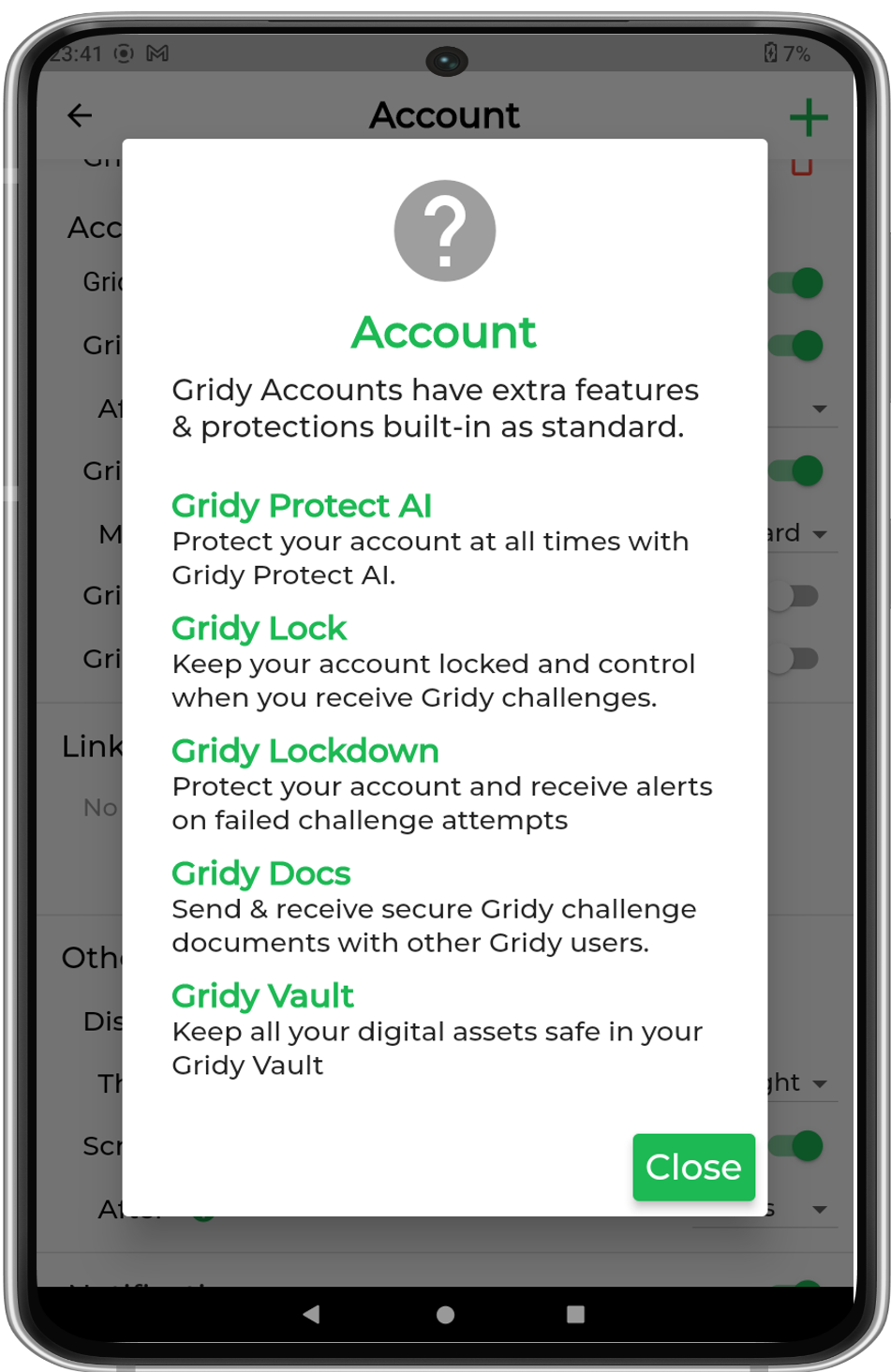
Help
|
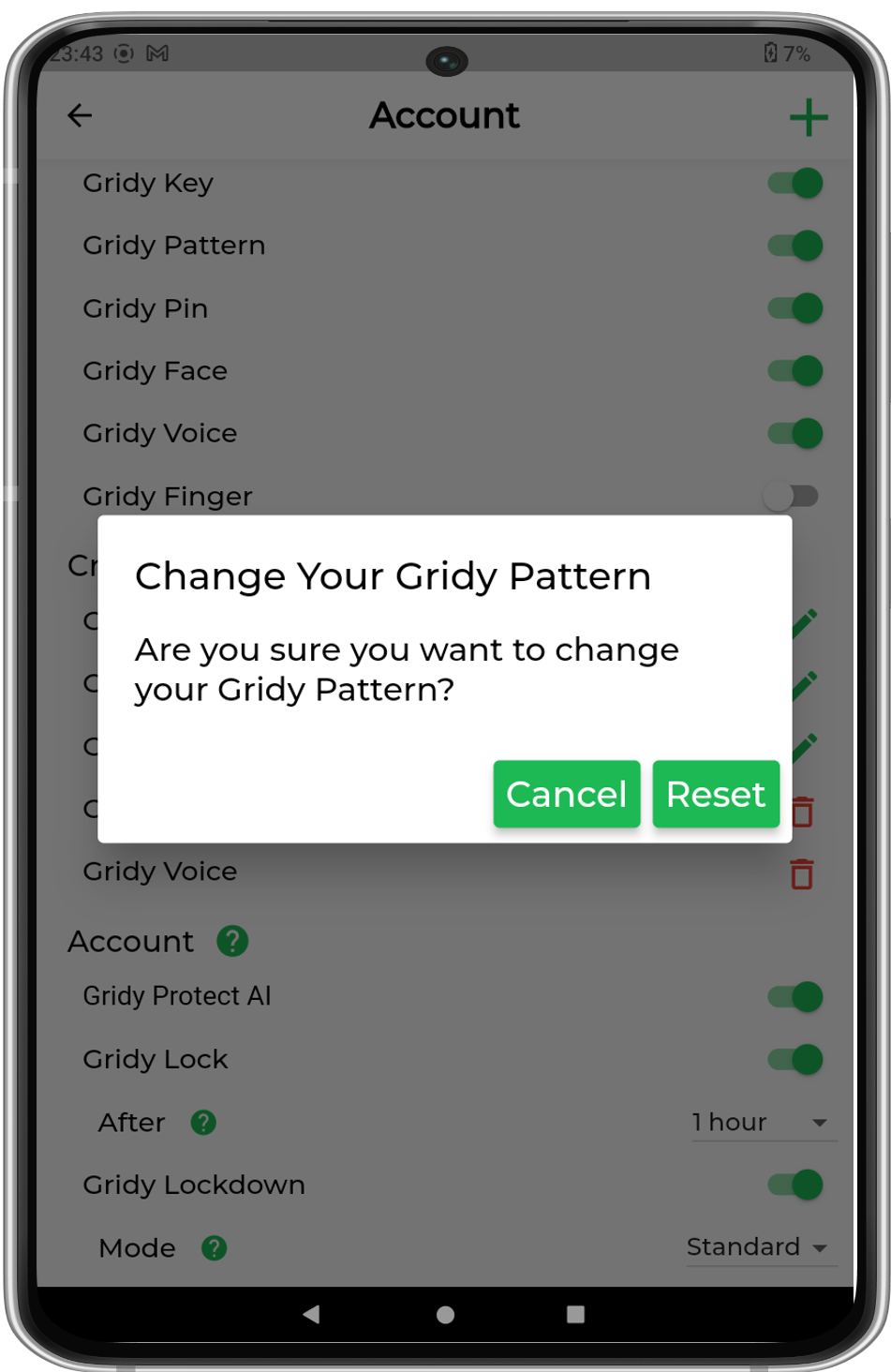
Reset Credentials
|