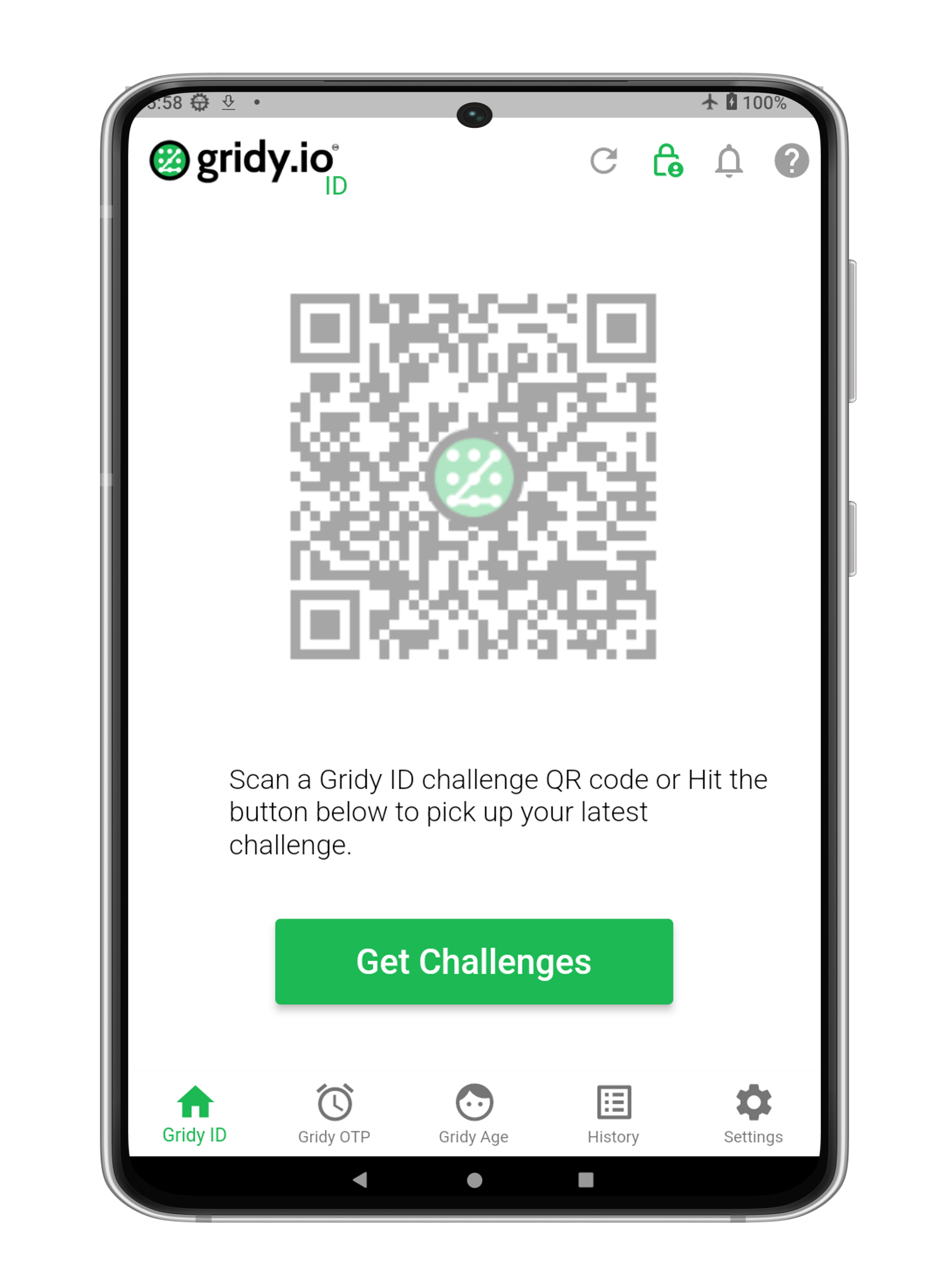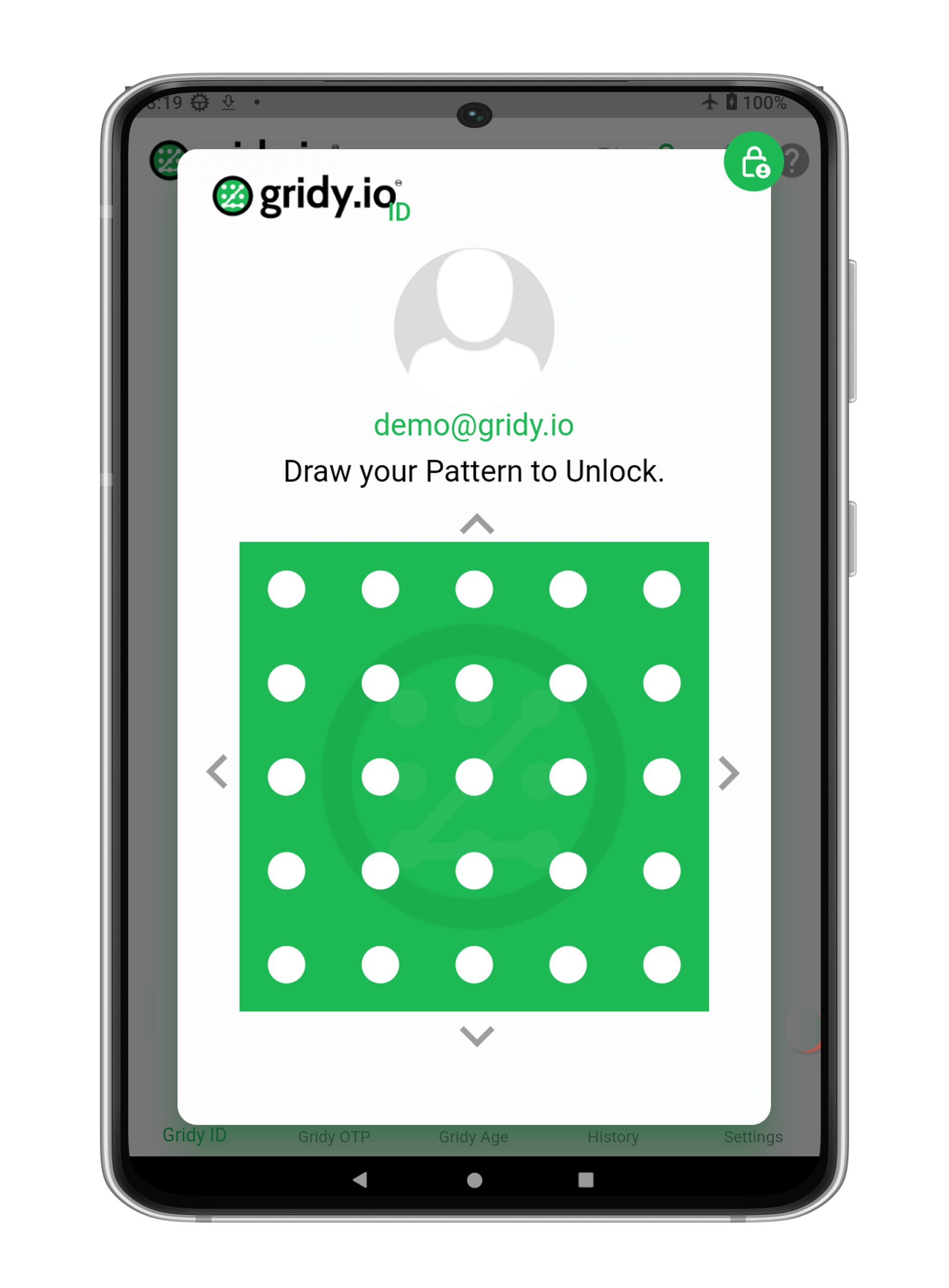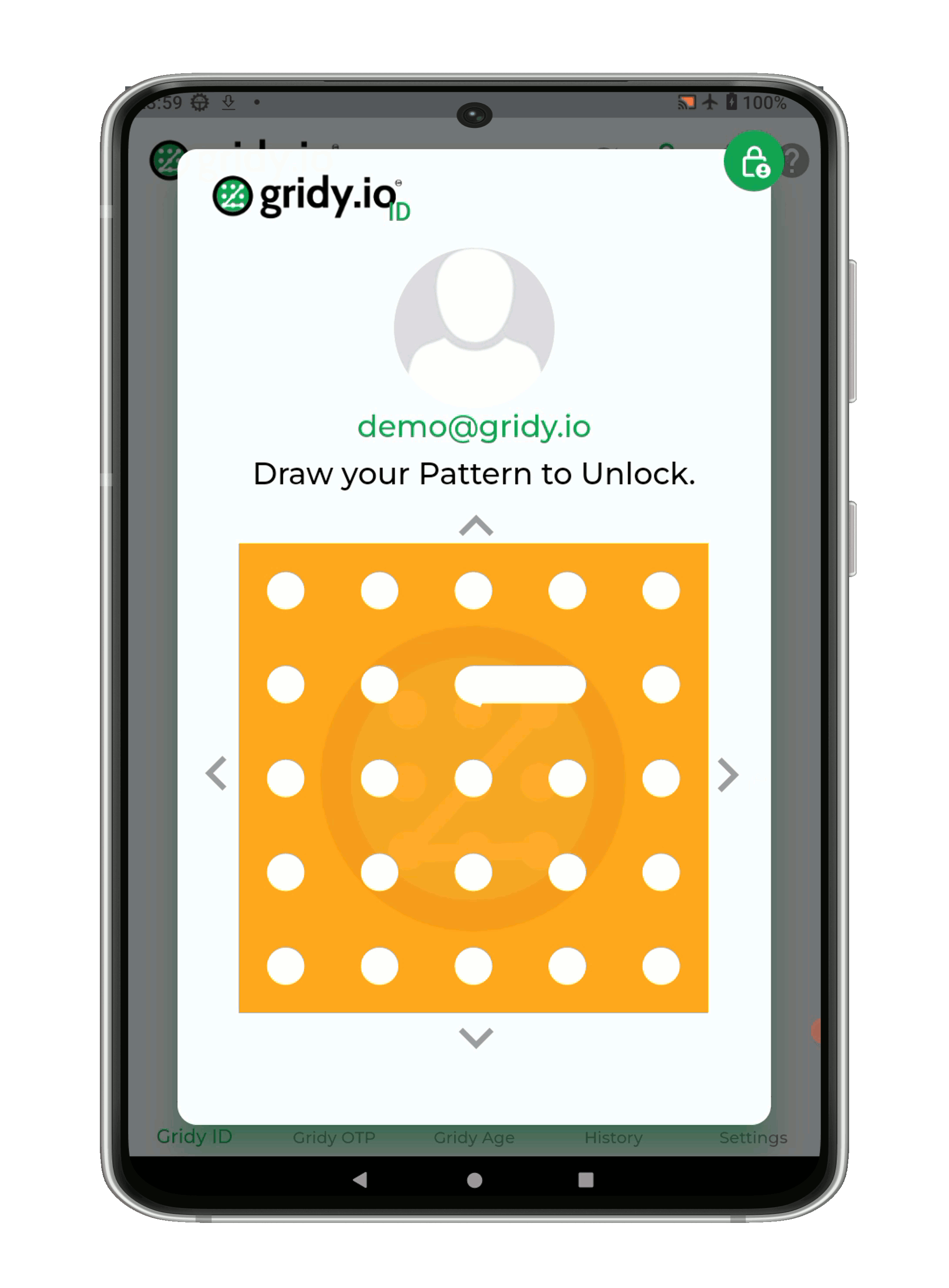Demo Account
Gridy has a Demo account built-in to help you review the Gridy Authenticator app without having to register for an account.
Follow the steps below to start using the Gridy Demo account.
1. Get the Gridy Authenticator App
To start using the Gridy Demo account you will need the Gridy Authenticator app installed on your device.
Download the Gridy Authenticator app from your App store here:


2. Using the Gridy Demo account
Enter the Gridy User Demo account email address and environment into the Login screen.
Email: demo@gridy.io
Environment: DEMO
To reveal the environment dropdown menu on the Login screen, press for 3 seconds directly underneath the Login button.
3. Bingo! You're now Logged In.
Take a tour of the app, send yourself a Gridy ID challenge from the Playground here & complete the challenge from the Gridy ID screen or see the Gridy OTP authenticator working with one of your favorite online accounts. The Gridy Demo account lets you use the Gridy App without having to register for an account.
4. Say Hello to the Gridy Cube!
At Gridy, we believe security should be simple, effective & easy!, that is why the Gridy App is protected with the Gridy Cube screen lock. To unlock and use the Gridy App you will need to complete the Gridy Cube challenge; the Cube Face & Pattern protecting the Demo account are displayed below, please use them when unlocking the Gridy App Demo account screen lock.