QuickStart
Steps
1. Get the Gridy Authenticator App
To receive a Gridy ID MFA challenge, you will need a Gridy User account & the Gridy Authenticator app installed on your device.
Download the Gridy Authenticator app from your App store here:


After installing the app, you will need to register for a Gridy User account.
2. Create a Gridy User account
For help creating a Gridy User account see the Sign up page.
3. Request a Gridy Authentication Challenge
3.1 Open Login Demo Tool
Go to https://gridy.io/play and select the Login Demo Tool from the Playground menu.
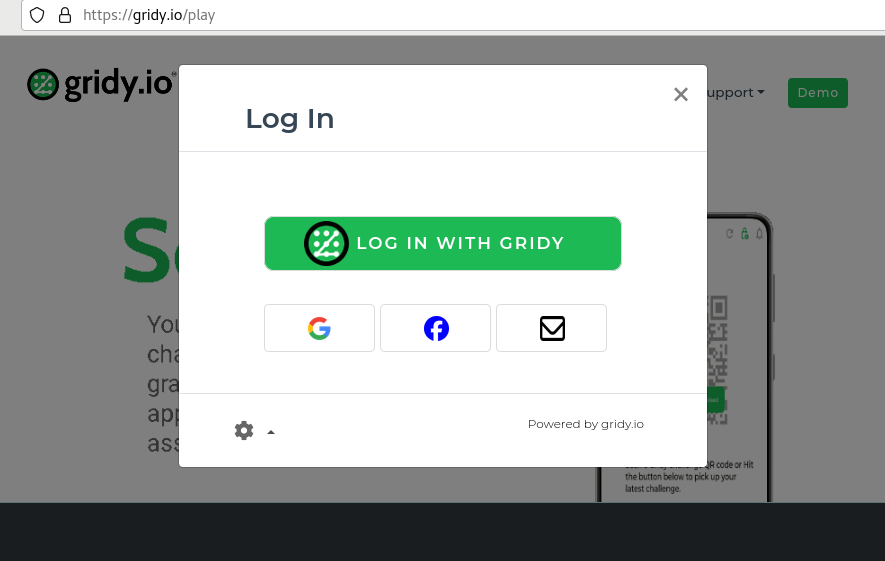
3.2 Select Gridy MFA Challenge Settings
Choose an MFA challenge type, expiry, & verification type.
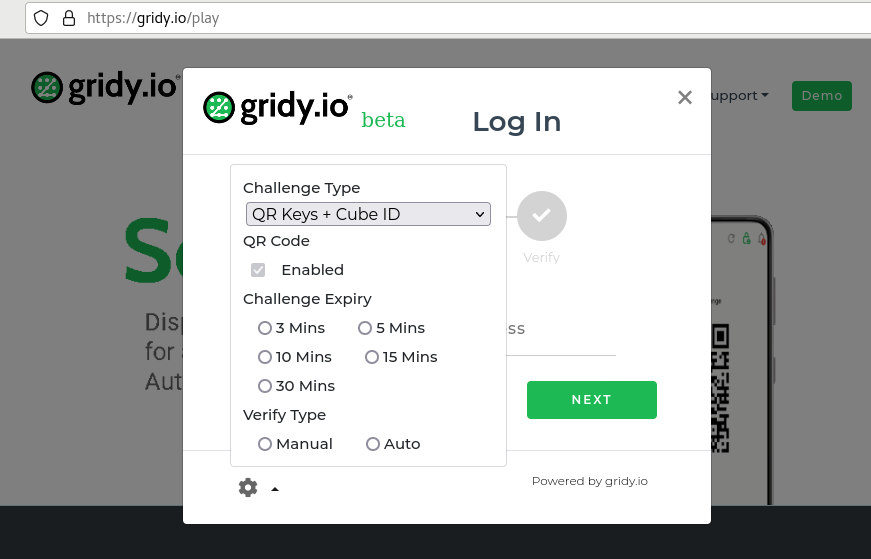
3.3 Unlock Account
Gridy User accounts are always in a Locked state; to request a new Gridy Authentication challenge, unlock your account using the Account Lock toggle button from the Home screen.
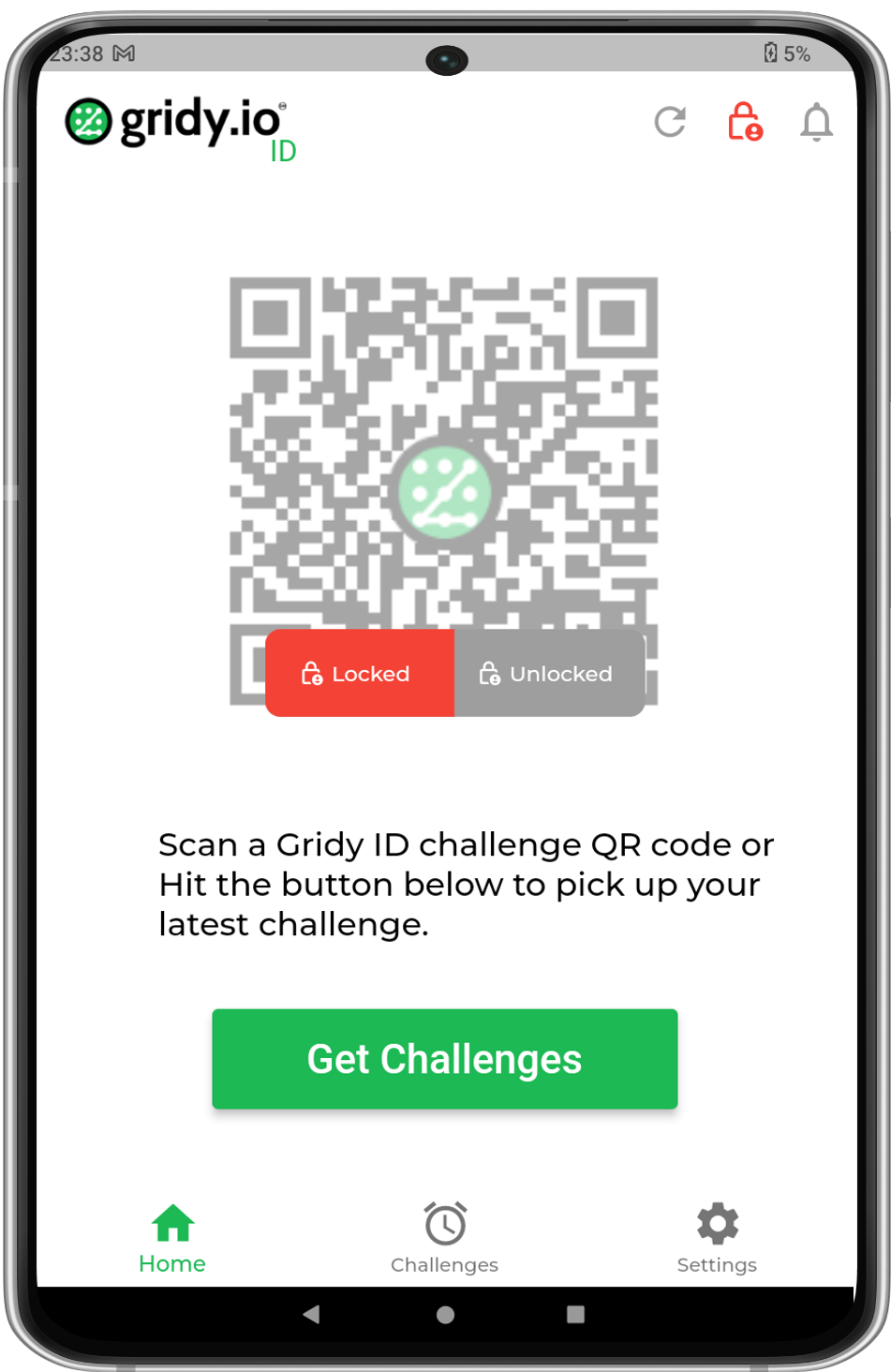
Account Locked7. |
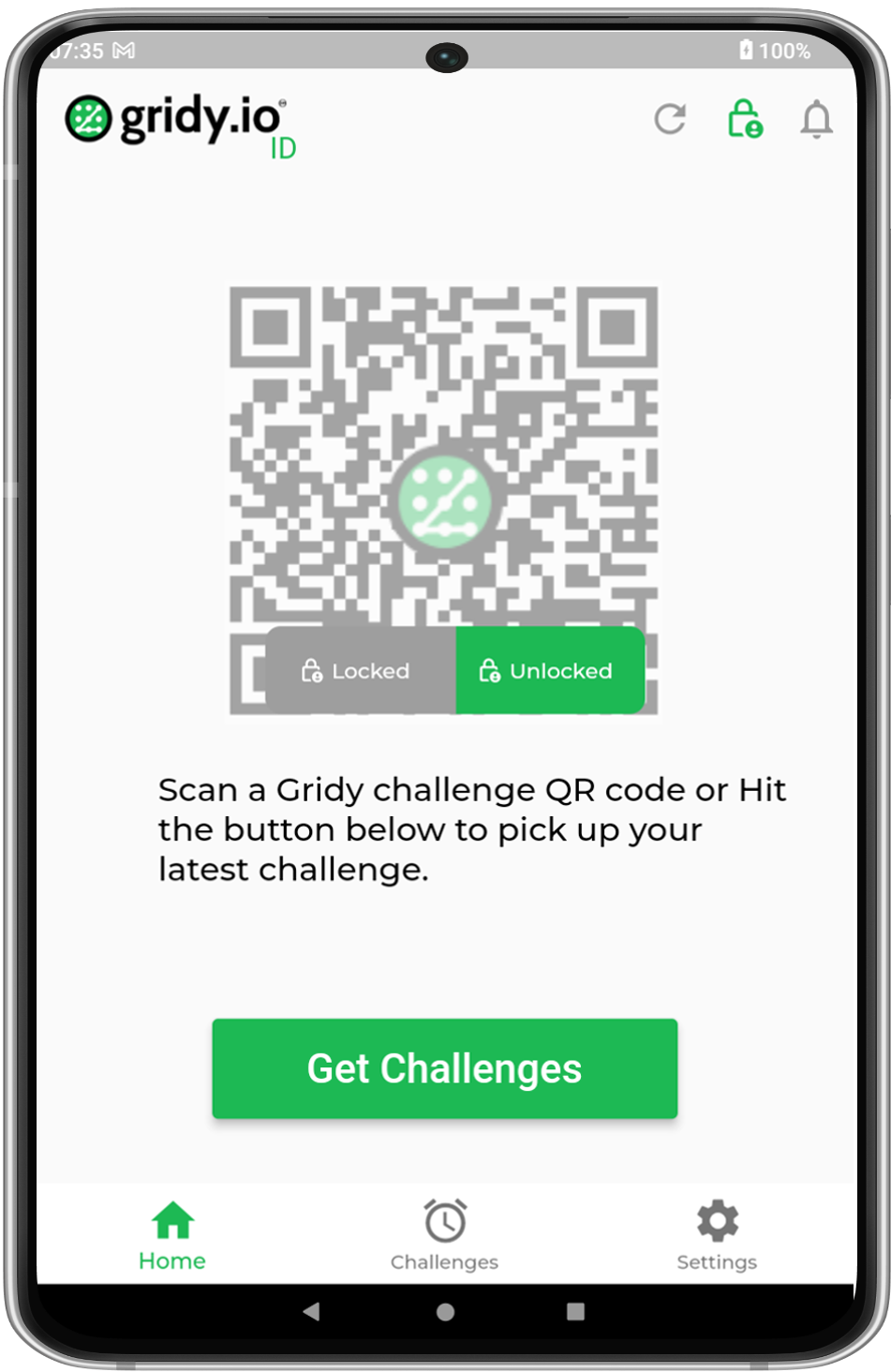
Account Unlocked8. |
3.4 Request Gridy Challenge
Enter your email address to request a new Gridy MFA authentication challenge.
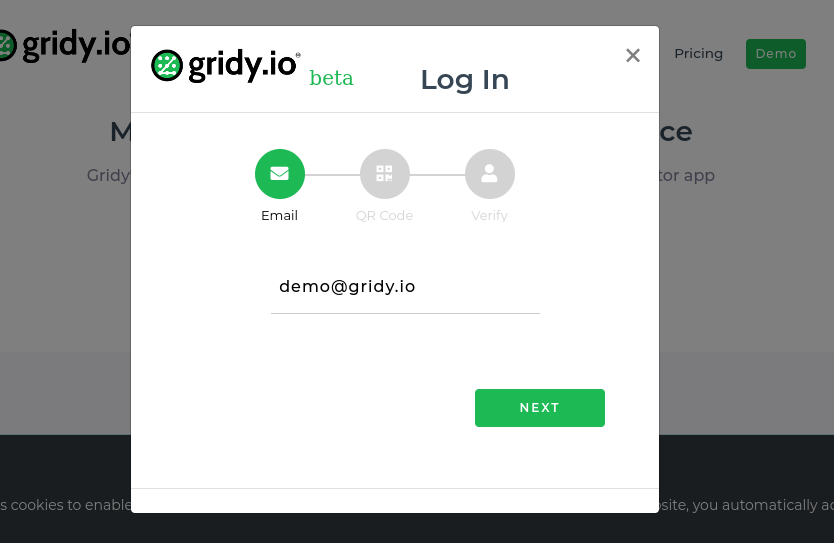
3.5 Gridy QR Challenge Code
Open your Gridy Authenticator app to either scan the Gridy QR Challenge code or pickup directly using the "Get Challenges" button from the app Home screen.
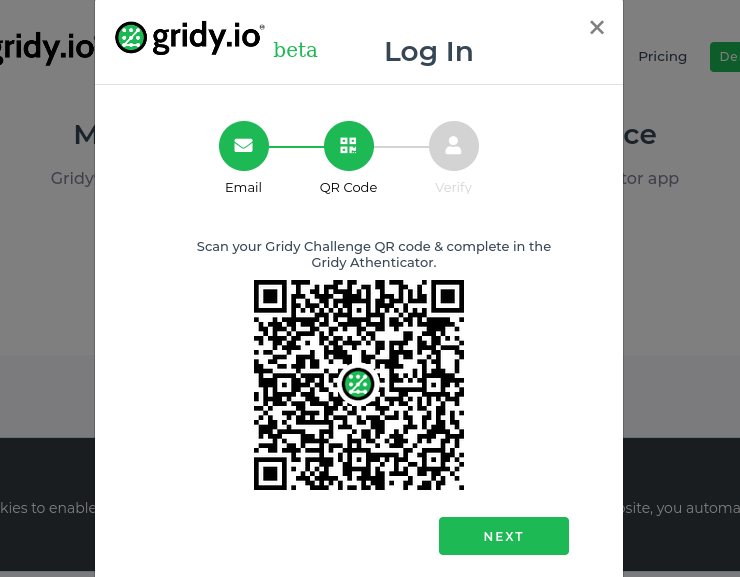
4. Complete a Gridy Challenge
4.1
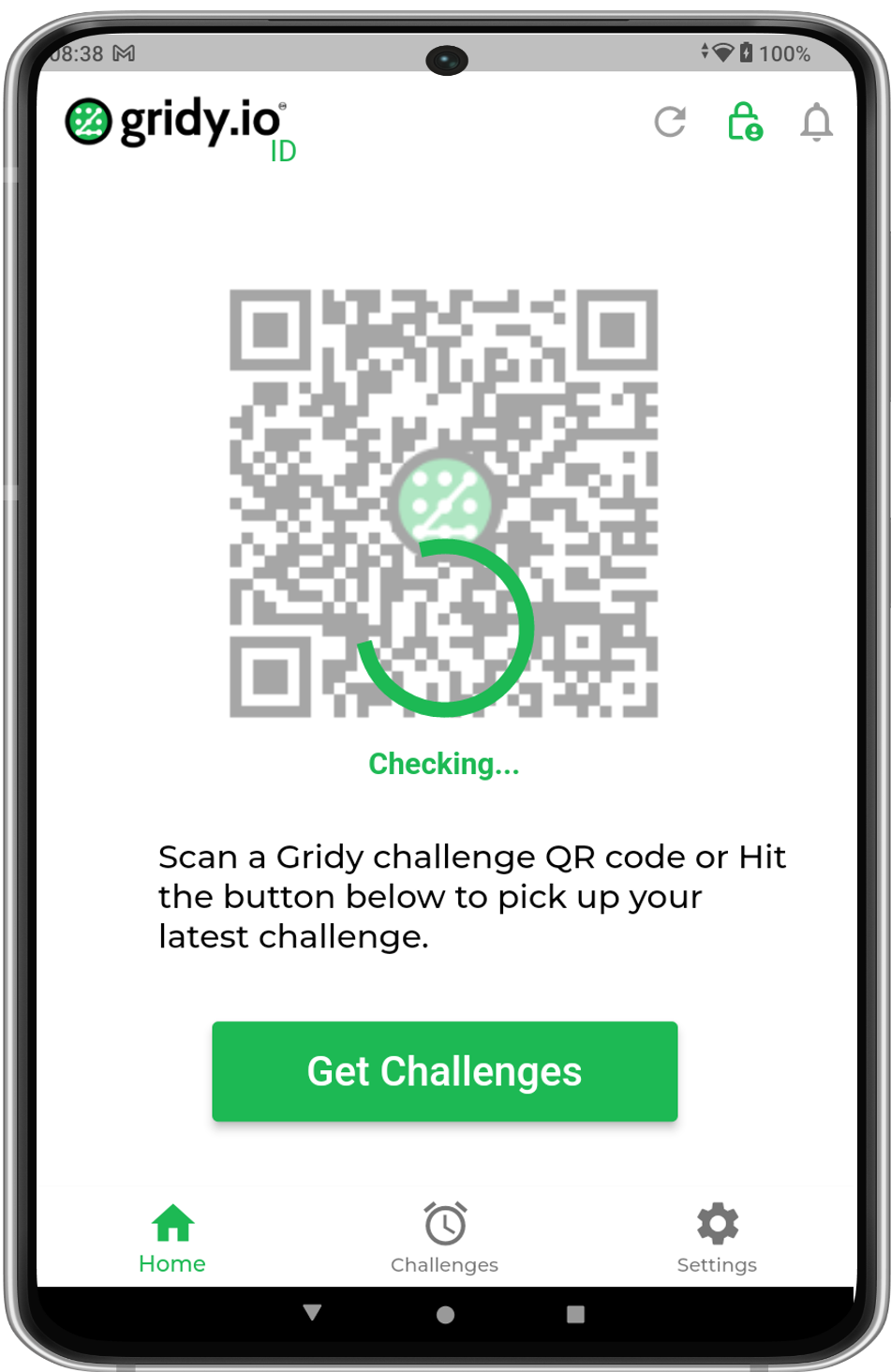
1. |

2. |
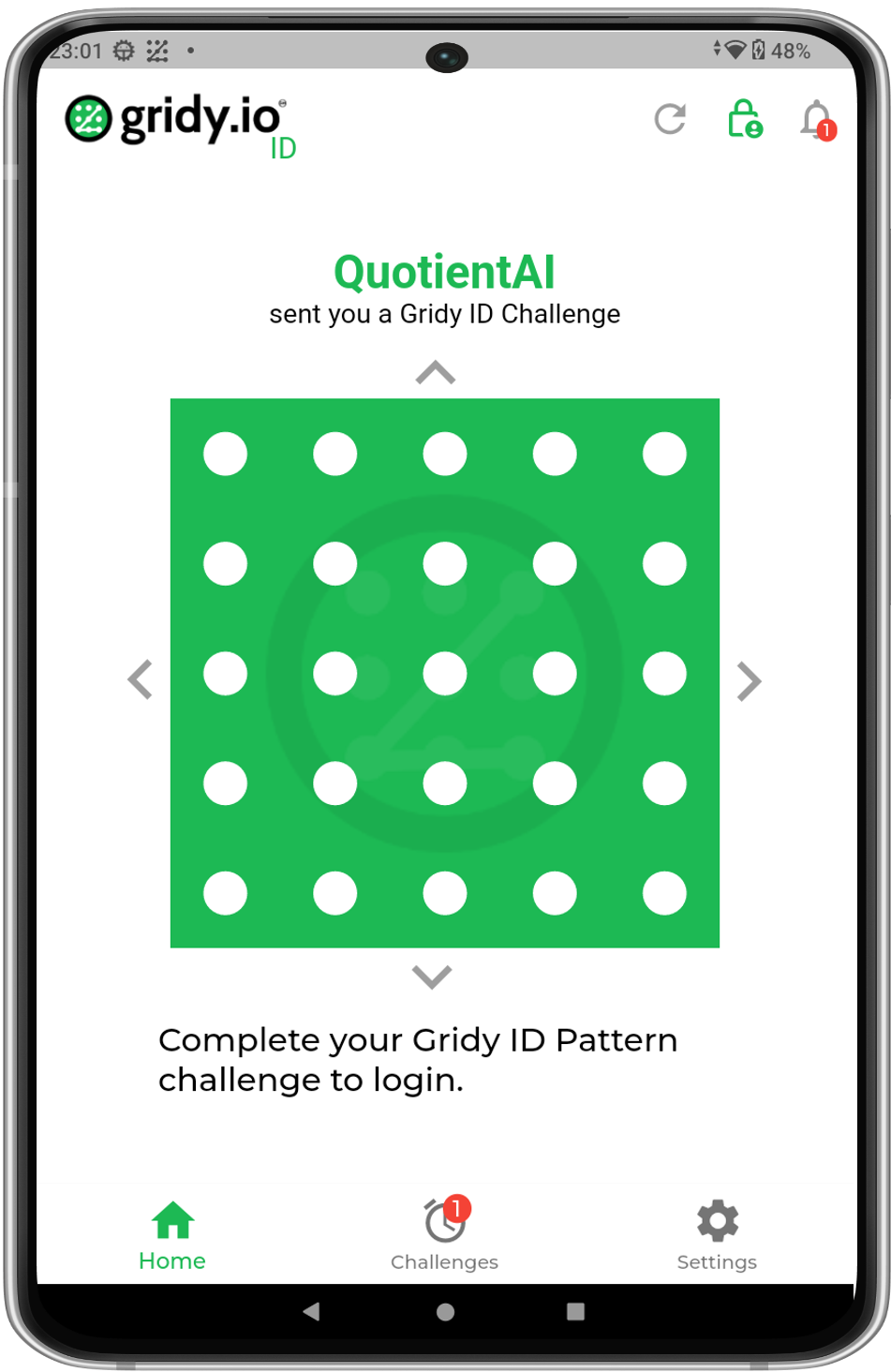
3. |

4. |
4. Verify Authentication Code
After successful completion of all Gridy MFA authentication challenges a User will receive a 6-digit authentication code inside thier Authenticator app which they enter for verification.
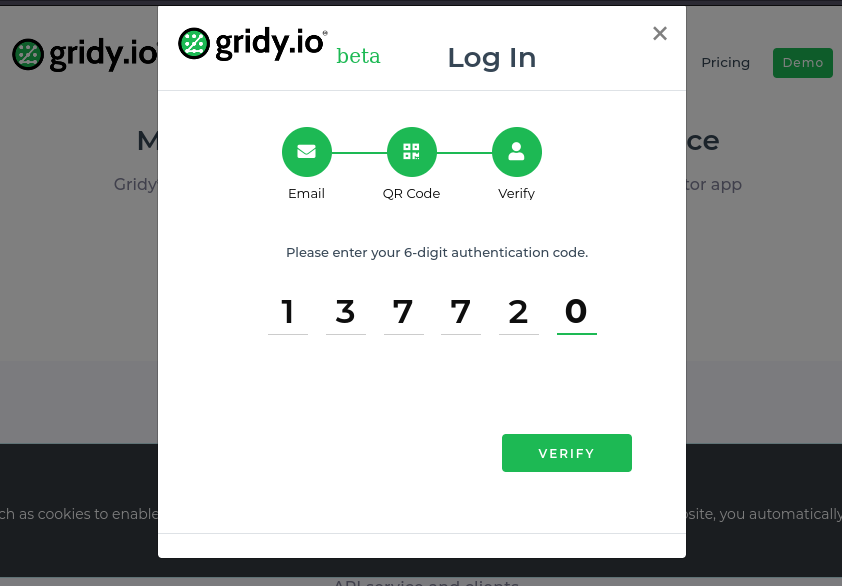
Home
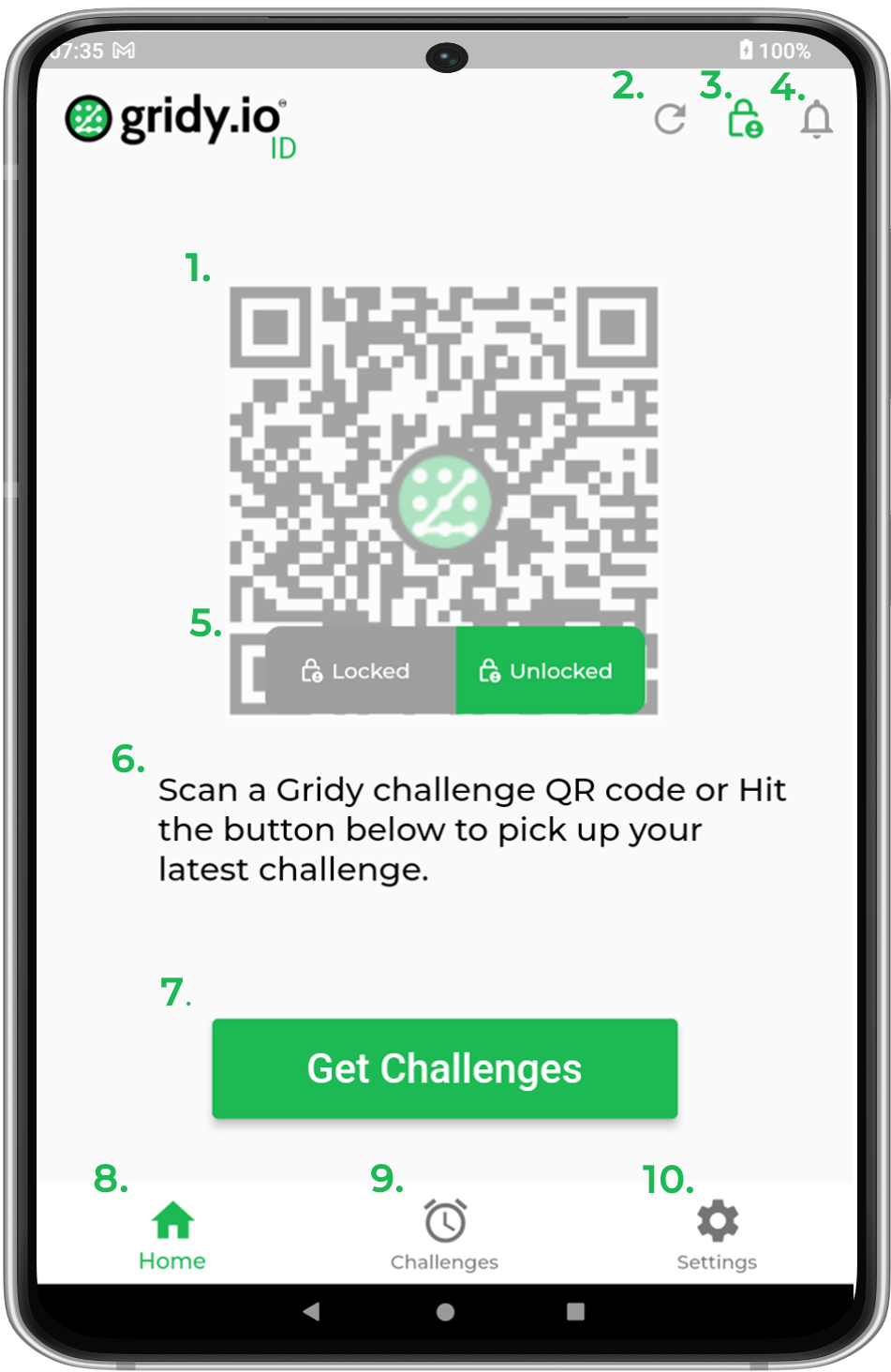 Home1. Refresh 2. Refresh 3. Account Lock Status 4. Notifications 5. Account Lock 6. 7. Get Latest 8. Home 9. History 10. Settings |