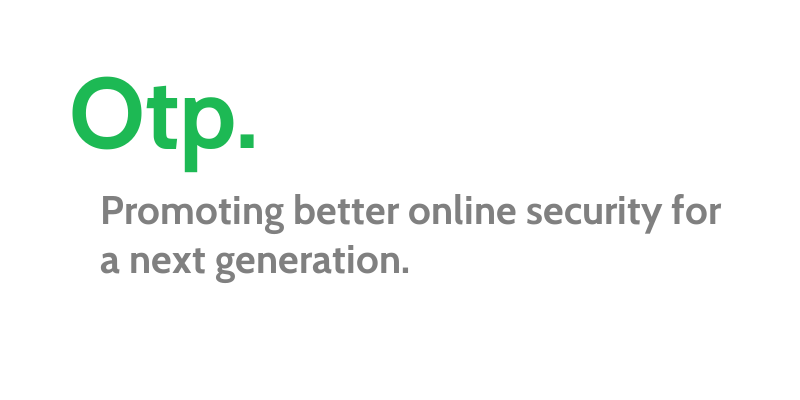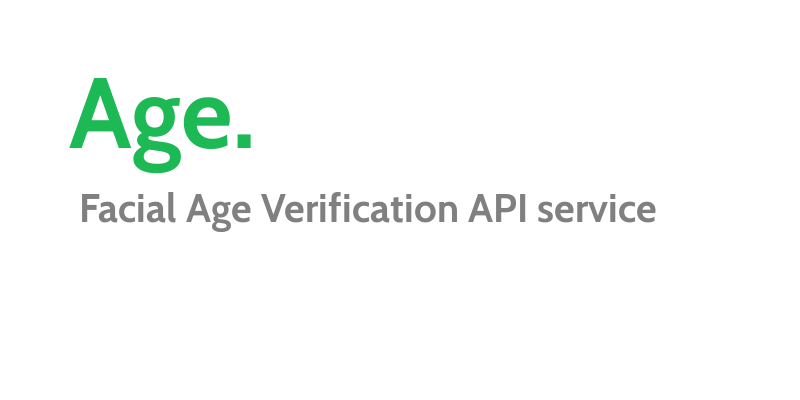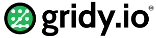Identity for Human Users
Gridy ID is a flexible Identity & Multi-Factor Authentication (MFA) solution. Easy to integrate, highly secure, and scalable.
Get StartedCookie Warning
This website stores data such as cookies to enable site functionality including analytics and personalization. By using this website, you automatically accept that we use cookies.